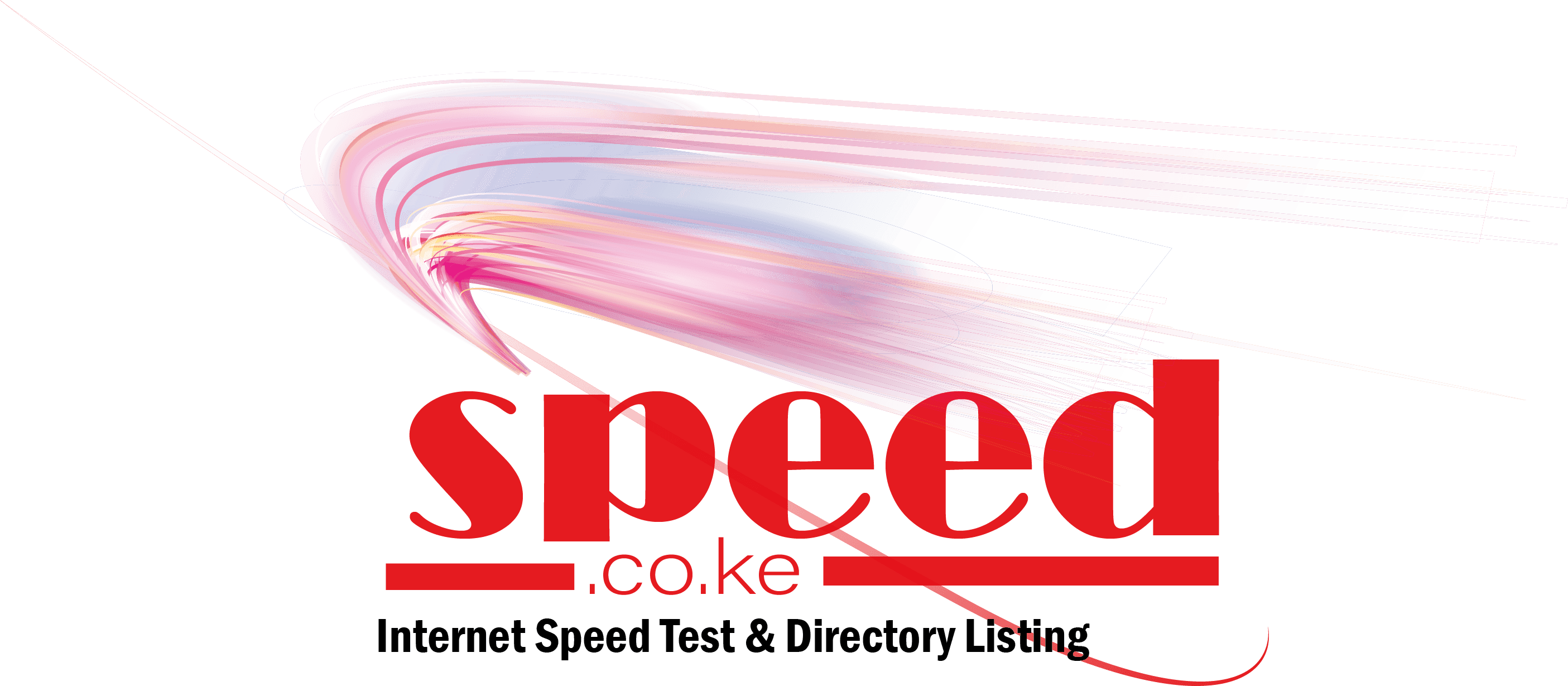In today’s world, the internet has become an essential part of our lives. Whether it’s for work or leisure, we rely on the Internet to get things done.
One crucial aspect of internet usage is internet speed. Slow internet speeds can lead to frustration and a lack of productivity. In this article, we’ll guide you through the process of checking your WiFi internet speed.
How To Test Your Wifi Speed
Step 1: Check your internet plan Before checking your internet speed, it’s essential to ensure that you’re getting what you’re paying for. Check your internet plan and see what speed you’re supposed to be getting. This information should be available on your internet service provider’s (ISP) website or in your account information.
Step 2: Use an online speed test tool To check your WiFi internet speed, you can use an online speed test tool. There are several options available, such as Speedtest by Ookla, Google’s Internet Speed Test, and Fast.com by Netflix.
To use an online speed test tool, connect your device to your WiFi network, and visit one of the websites mentioned above. Click the “Go” or “Start” button, and the tool will measure your internet speed. It will provide you with the download and upload speeds in Mbps (megabits per second).
Step 3: Repeat the test Internet speeds can vary depending on various factors such as the time of day, the number of devices connected to your network, and your distance from the WiFi router. To get a more accurate measurement, repeat the test several times throughout the day and on different days.
Step 4: Troubleshoot any issues If you find that your internet speed is lower than what you’re paying for, there may be some issues with your WiFi network.
Here are a few troubleshooting tips:
- Move closer to your WiFi router
- Reduce the number of devices connected to your network
- Restart your WiFi router
- Check for any software updates for your WiFi router
- Consider upgrading your internet plan or WiFi router
Checking your WiFi internet speed is a simple process that can help you ensure that you’re getting what you’re paying for. Use an online speed test tool, repeat the test several times, and troubleshoot any issues to get the most out of your internet connection.