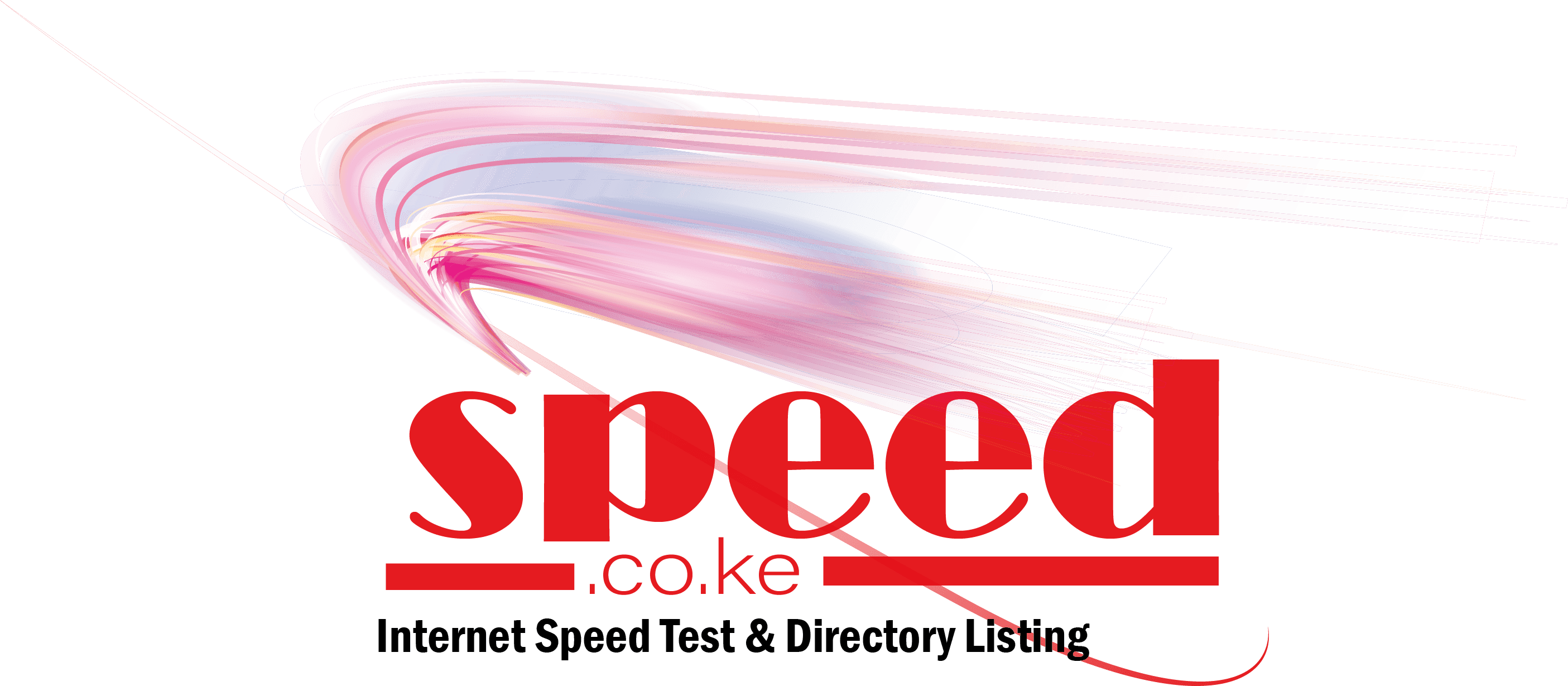Internet speed tests have become an essential tool for anyone who wants to enjoy the full benefits of the internet. From streaming movies to online gaming, a fast and reliable internet connection is crucial. But how can you tell if your internet speed is up to par? That’s where an internet speed test comes in.
What is an Internet Speed Test?
An internet speed test is a tool that measures the speed of your internet connection. It checks the amount of data that can be transmitted per second, both for downloading (receiving) and uploading (sending). This information is then presented in terms of download and upload speeds, measured in Mbps (megabits per second).
How To Conduct An Internet Speed Test
www.speed.co.ke allows users to test both upload and download speeds as well as latency to any of a long list of servers around the world.
Why Should You Conduct an Internet Speed Test?
Conducting an internet speed test can provide valuable information about your internet connection. For instance, it can help you:
- Determine if your internet speed matches your service provider’s advertised speed.
- Identify issues with your internet connection, such as slow speeds or dropped connections.
- Troubleshoot problems with your home network or router.
- Optimize your internet speed for different activities, such as streaming or online gaming.
How to Conduct an Internet Speed Test
Conducting an internet speed test is easy and straightforward. You can do it in a few simple steps:
- Choose a reliable speed test website. There are many websites that offer free speed tests, but not all of them are accurate. Choose a reputable website such as speed.co.ke, speedtest.net or fast.com.
- Connect your device directly to your modem or router. Make sure that there are no other devices connected to your network while conducting the test.
- Close all other applications and programs. Running other applications can interfere with the speed test results.
- Start the speed test. Click the “go” button and wait for the test to finish.
- Review your results. Once the test is complete, review your results and compare them to your service provider’s advertised speed. If your results are significantly lower, contact your provider to address the issue.
Conclusion
Conducting an internet speed test is an easy and effective way to determine if your internet connection is up to par. With a reliable internet speed test tool, you can troubleshoot problems with your internet connection, optimize your internet speed, and ensure that you’re getting the speeds you’re paying for. So why not conduct an internet speed test today and start enjoying the full benefits of the internet?