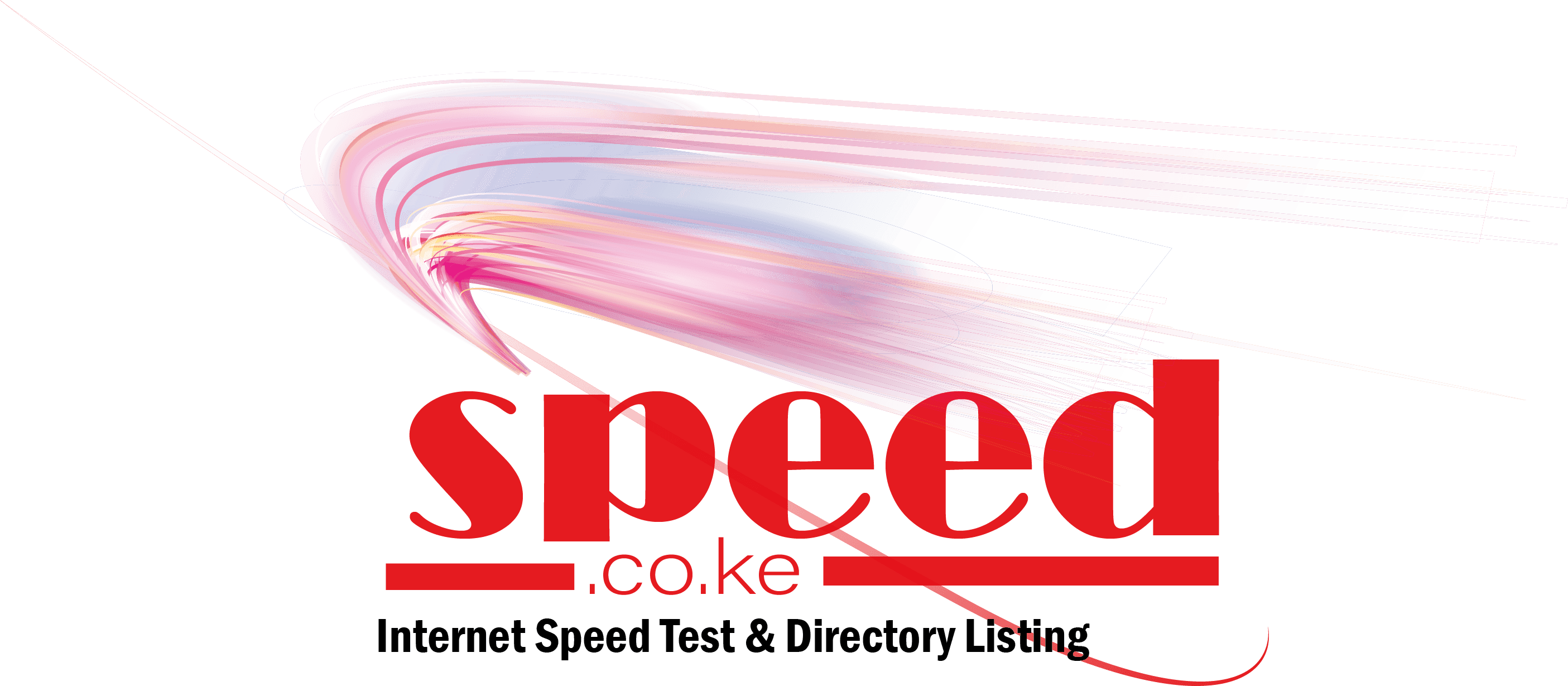Have you ever been frustrated by a slow download speed? Do you find yourself waiting for hours to download a file that should only take minutes? Slow download speeds can be a major inconvenience, especially when you need to get things done quickly.
Fortunately, there are several ways to increase your download speed. In this blog post, we’ll explore 7 tips that can help you improve your internet connection and download files faster.
1. Restart Your Computer
Sometimes the simplest solution is the best one. If you’re experiencing slow download speeds, try restarting your computer. This can help clear out any applications that may be running in the background and interfering with your download.
Once your computer has restarted, try downloading the file again with only one browser open.
2. Test Your Internet Speed
Before you try any other solutions, it’s important to determine if the problem is with your device or your internet connection. You can do this by running a speed test. Simply input “internet speed test” into Google and click the “run speed test” button.
If your speed score is fast (around 100-200 Mbps), your slow download speed may not be related to the internet. If your speed score is low (below 100 Mbps), the internet may be the problem.
3. Upgrade Your Internet Speed
If your internet speed is slow, you may want to consider upgrading to a plan with higher speeds. This is especially important if you have multiple people and devices in your household. Check with your service provider to see if there are packages available that can support a higher volume of data.
4. Disable Other Devices Connected to Your Router
The more devices you have connected to your internet, the slower the connection can be. When downloading, try disconnecting any other devices, like smart TVs, iPads, and phones for the time being.
This may increase your internet and download speed significantly.
5. Disable Apps That Aren’t Being Used
Applications on your device can take up a good chunk of your bandwidth, which can contribute to slower speeds. For example, video streaming services like Netflix use a heavy amount of bandwidth.
Temporarily disable the apps and see if that helps.
6. Download One File at a Time
When downloading multiple files at once, it’s not uncommon for your download to fail. This could be because your device isn’t compatible with downloading large files. To make it easier, try downloading one file at a time. Though this may seem counterintuitive, it can end up saving time.
7. Test or Replace Your Modem or Router
If your download speed has been significantly slow and you saw no change in speed after restarting, it may be time for a new modem.
Sometimes the fix can be as simple as restarting your modem. The best way to check your modem’s signal strength is to put your device close to it. If your speed increases when you are directly next to the modem, this is a