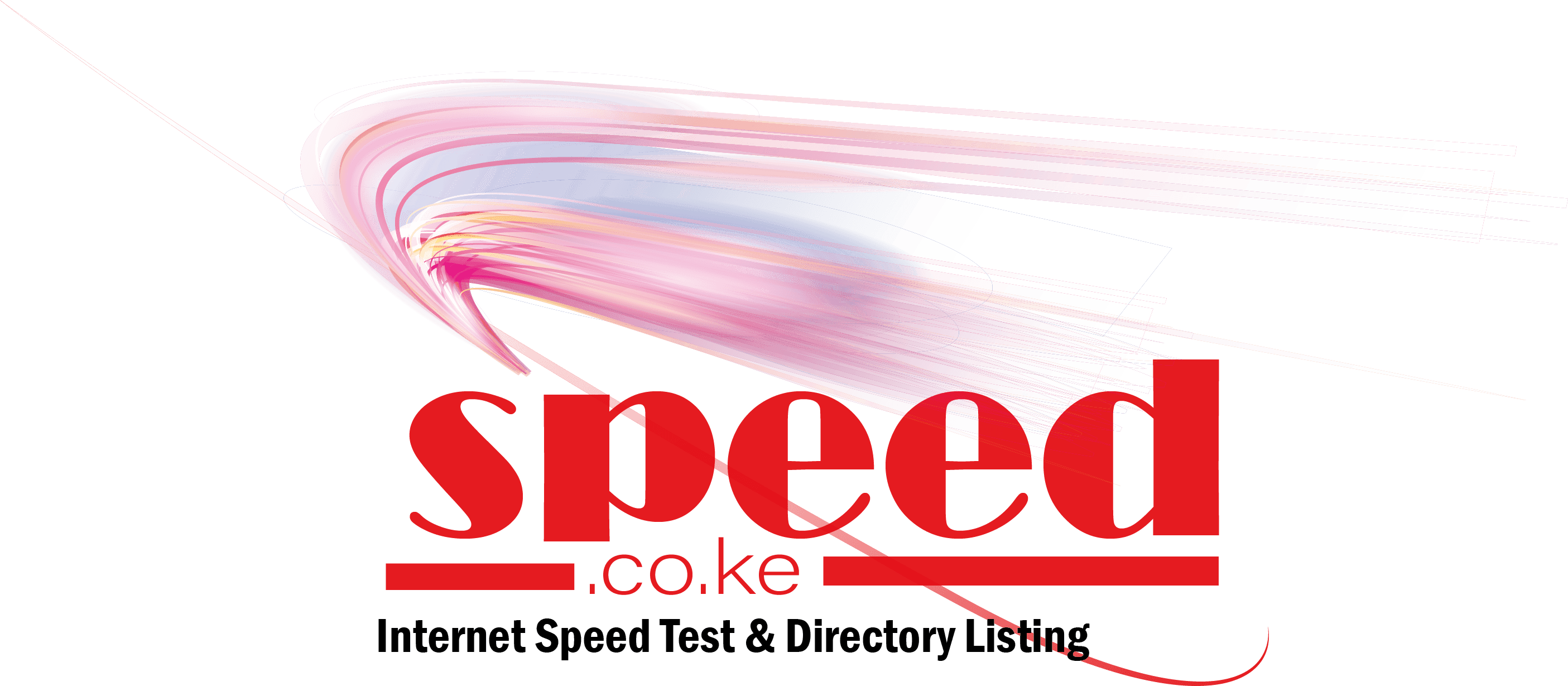What is Ping?

Ping is a computer network administration software utility used to test the reachability of a host on an Internet Protocol (IP) network. It measures the round-trip time for messages sent from the originating host to a destination computer that are echoed back to the source.
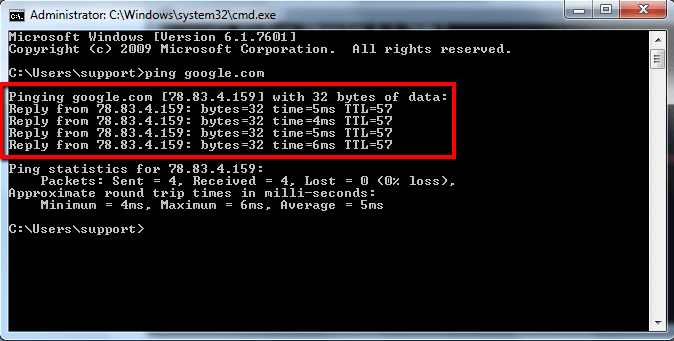
Ping operates by sending an Internet Control Message Protocol (ICMP) echo request to the target host. The target host then responds with an ICMP echo reply. The time it takes for the echo request and reply to travel between the two hosts is measured and displayed. This round-trip time (RTT) is commonly referred to as the “ping time” and is typically measured in milliseconds (ms).

How Does Ping Work?
The ping utility sends a series of ICMP echo request packets to the target host at regular intervals. The default interval is typically one second, but it can be adjusted using the utility’s options.
Each ICMP echo request packet contains a sequence number and a timestamp. When the target host receives an ICMP echo request packet, it generates an ICMP echo reply packet containing the same sequence number and timestamp. The echo reply packet is then sent back to the originating host.
The originating host listens for ICMP echo reply packets and displays the RTT for each request-reply pair. If no echo reply packet is received within a specified timeout period, the originating host displays a “request timed out” message.
What Is Ping Used For?
Ping is commonly used for the following purposes:
Testing network connectivity: Ping can be used to test if a host is reachable on a network. If ping is successful, it means that the host is online and responding to ICMP echo requests. If ping is unsuccessful, it could mean that the host is offline, the network connection is down, or there is a firewall blocking ICMP echo requests.
Measuring network performance: Ping can be used to measure the RTT between two hosts. This can be useful for troubleshooting network performance issues or for comparing the performance of different networks.
Network discovery: Ping can be used to discover hosts on a network. This can be useful for finding devices that are connected to a network, such as printers or servers.
Ping Options
The ping utility has a number of options that can be used to customize its behavior. Some of the most common options include:
- -c: Specifies the number of ICMP echo requests to send.
- -i: Specifies the interval between ICMP echo requests in seconds.
- -t: Specifies that the utility should continue sending ICMP echo requests until it is interrupted.
- -s: Specifies the size of the ICMP echo request packets in bytes.
- -w: Specifies the timeout period for ICMP echo reply packets in seconds.
These options can be used to fine-tune the ping utility to meet specific needs. For example, the -c option can be used to send a specific number of ICMP echo requests, the -i option can be used to adjust the interval between requests, and the -t option can be used to keep the utility running continuously.