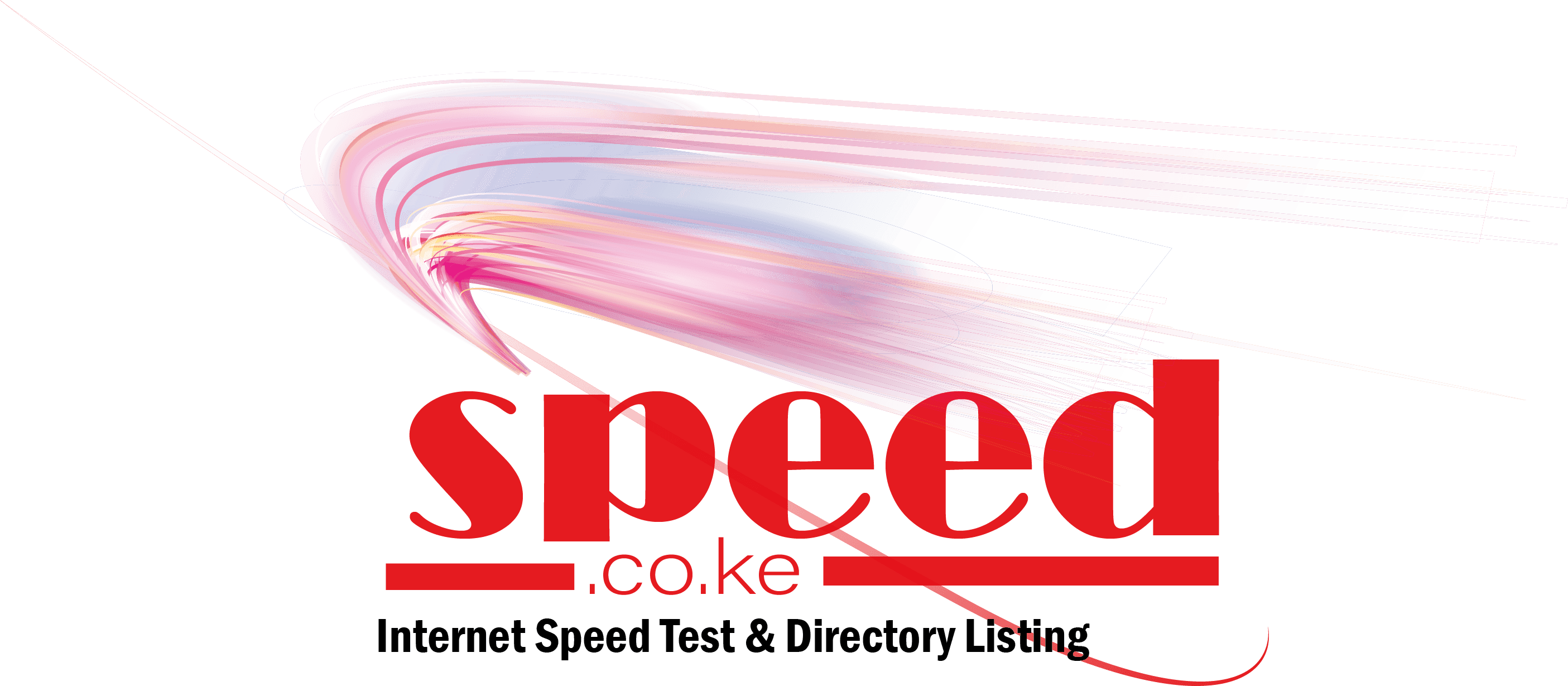Are you getting the internet speed you’re paying for?
If you’re unsure, you can use an internet speed test to find out. There are many different speed tests available, but one of the most popular is www.speed.co.ke
Speed test is a free online tool that can test your broadband internet and WiFi Speed in just a few seconds. To use Speedtest, simply visit the website or download the app.
Once you’re on the speed test website or app, click the “Start Test” button. Speedtest will then connect to a nearby server and begin testing your internet speed.
The test will measure your upload and download speeds, as well as your ping time. Your upload speed is how fast you can send data to the internet, while your download speed is how fast you can receive data from the internet. Your ping time measures how long it takes for your computer to communicate with a server.
Once the test is complete, Speedtest will display your results. You can then compare your results to the speeds that your internet service provider (ISP) promises.
If your speeds are significantly lower than your ISP promises, you may want to contact your ISP to troubleshoot the problem.
Here are some tips for getting the most accurate results from an internet speed test:
- Run the test on a wired connection, if possible. WiFi connections can be slower than wired connections, so running the test on a wired connection will give you more accurate results.
- Close any other applications that are using the internet while you’re running the test. This will ensure that the test is not affected by other traffic on your network.
- Run the test multiple times and take the average of your results. This will help to ensure that you get an accurate reading.
Testing your Internet speed is a quick and easy way to make sure that you’re getting the speeds you’re paying for. If your speeds are lower than what your ISP promises, you can use the results of the test to troubleshoot the problem and get the speeds you deserve.