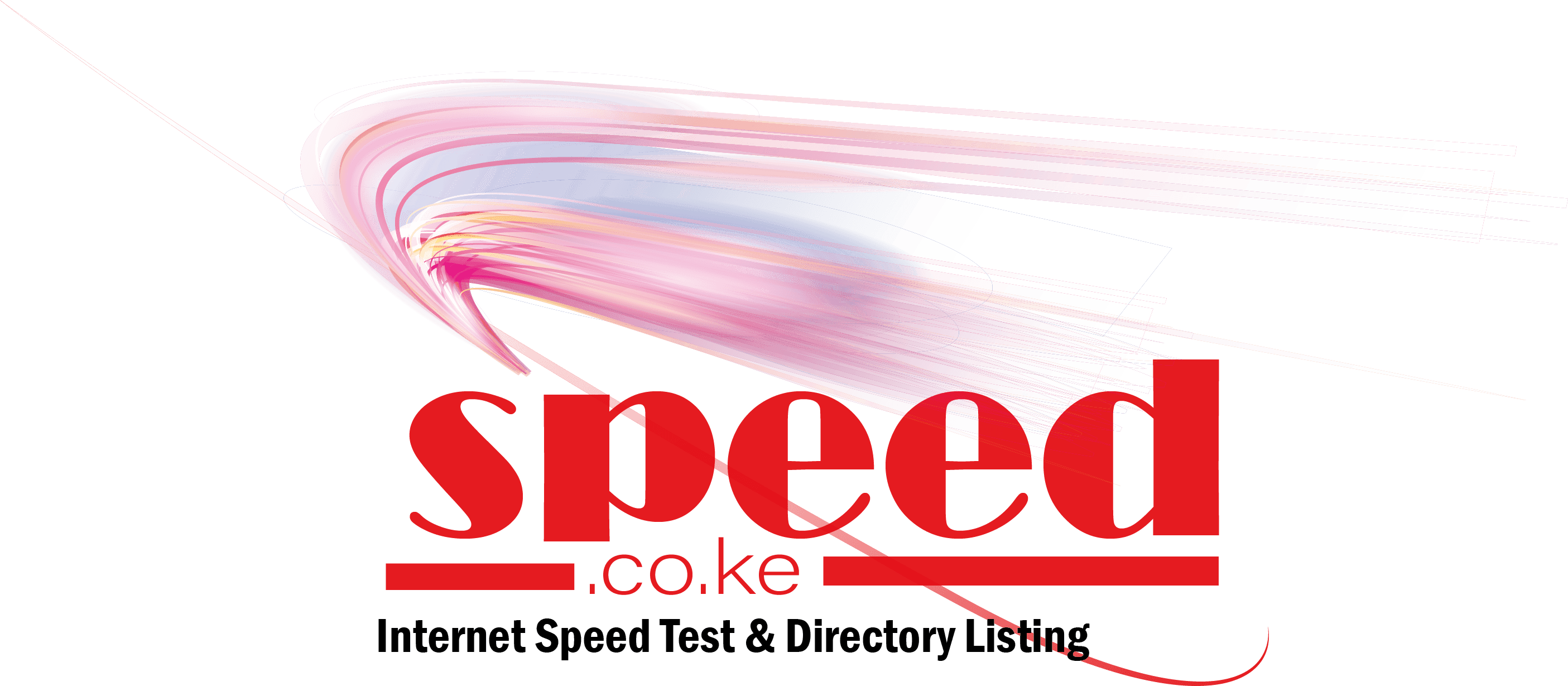Accurately measuring internet speed is crucial for optimizing your online experience. By following expert tips and utilizing trusted internet speed test platforms, you can obtain precise results that reflect the true capabilities of your network.
In this article, we will explore the factors that affect internet speed, the differences between device and Wi-Fi gateway tests, common causes of slow Wi-Fi, and how network speed impacts your overall internet experience.
Factors Affecting Download and Upload Speed
To accurately gauge your internet speed, it is essential to consider various factors that can influence download and upload speeds. These factors include the device you are using (such as a PC, laptop, tablet, or phone), the quality of your Wi-Fi network, your Internet Service Provider (ISP), the type of connection technology employed (DSL, cable, fiber), available bandwidth, and the distance between your device and the server.
Differentiating Device Speed Test from Wi-Fi Gateway Test
Understanding the distinction between device speed tests and Wi-Fi gateway tests is crucial for obtaining accurate results. A device speed test measures the overall internet speed of your network, while a Wi-Fi gateway test specifically evaluates the Wi-Fi speed on a particular device.
By conducting both tests, you can gain insights into the performance of your network as a whole and identify areas in your home with the fastest or slowest Wi-Fi connection.
Common Causes of Slow Wi-Fi Speed
Slow Wi-Fi speed can be attributed to various factors. It is important to consider the following potential causes:
- Inadequate Internet Plan: Ensure that your internet plan meets the requirements of your household’s usage.
- Network Congestion: If your ISP’s network is congested, it can result in slower internet speeds. Consider contacting your ISP to address this issue.
- Data Cap: Exceeding your internet data cap can significantly impact your internet speed. Monitor your data usage and consider upgrading your plan if necessary.
- Outdated Equipment: Traditional or outdated routers and modems may not be capable of delivering optimal speeds. Consider upgrading to the latest technology to improve your Wi-Fi performance.
- Multiple Connected Devices: Having numerous devices connected to your network simultaneously can strain bandwidth and result in slower speeds. Disconnect unnecessary devices during speed tests for more accurate results.
- Signal Interference: Interference from other electronic devices or physical obstructions can weaken Wi-Fi signals. Ensure that your router is placed in an optimal location, away from potential sources of interference.
- ISP Throttling: Some ISPs may intentionally reduce internet speeds during peak usage times. Contact your ISP to inquire about any potential throttling practices.
- Weak Wi-Fi Signals: Weak Wi-Fi signals can be caused by various factors, including distance from the router, physical obstructions, or outdated equipment. Consider using Wi-Fi extenders or upgrading your router to improve signal strength.
- High Latency: High latency can result in delays and slower internet speeds. Contact your ISP to address any latency issues.
Impact of Network Speed on Internet Experience
Network speed has a significant impact on your overall internet experience. A fast and reliable network with low latency ensures smooth online gaming, browsing, and streaming. With faster data transmission, you can enjoy seamless browsing and reduce waiting times. Network speed directly influences latency, ping, and the overall quality of your online activities.
To accurately measure internet speed, follow expert tips such as connecting directly to the modem via ethernet, limiting the number of connected devices, and selecting the nearest server.
By understanding the factors affecting download and upload speeds, conducting both device and Wi-Fi gateway tests, identifying potential causes of slow Wi-Fi, and recognizing the impact of network speed on your internet experience, you can optimize your online activities for enhanced performance.