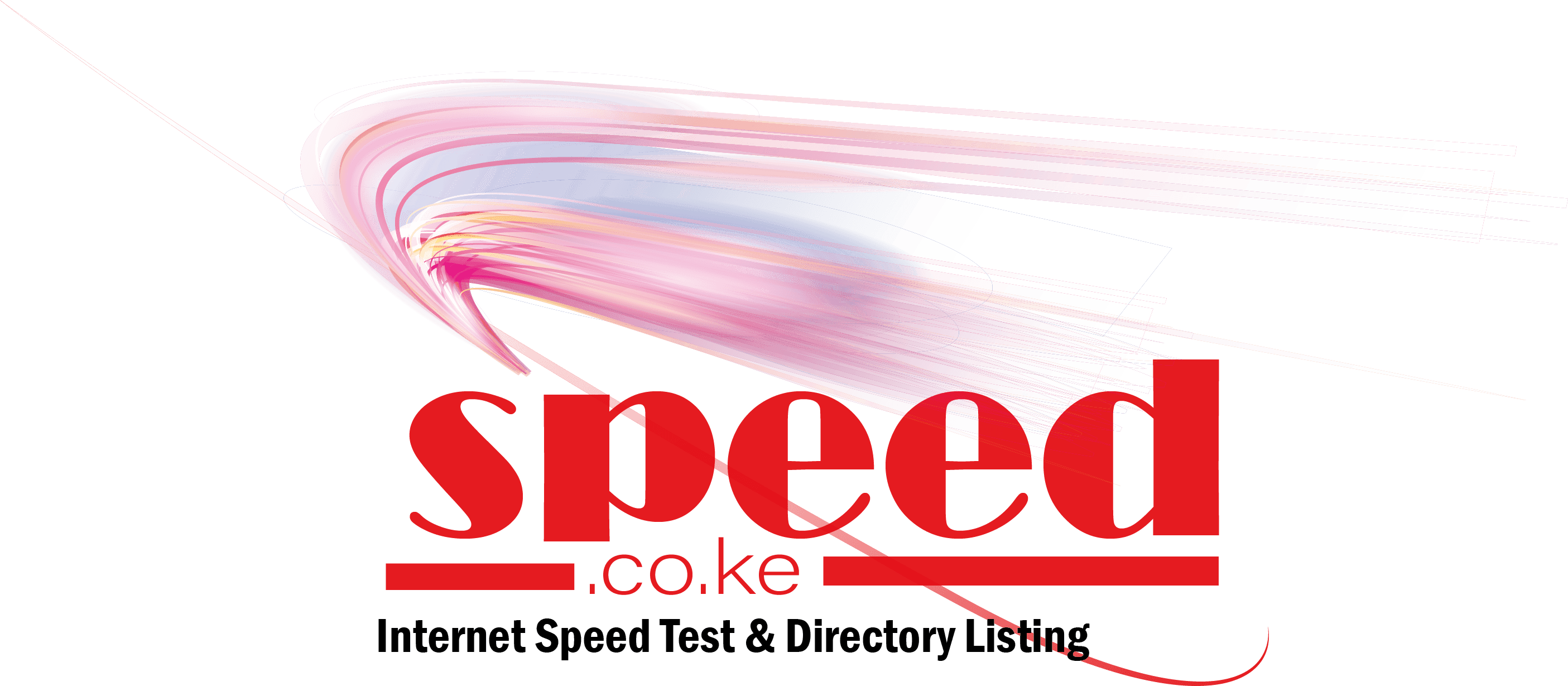Internet Speeds: Why It Matters

Internet speed refers to the rate at which data can be transferred between a device and the internet. It is measured in megabits per second (Mbps), where a higher number indicates faster speed. Internet speed is a crucial factor in determining the overall performance and user experience when browsing the internet, streaming videos, playing online games, or engaging in other internet-based activities.

Benefits and Impacts of High Internet Speed

Faster Content Loading: Websites, videos, and other content load more quickly with a faster internet connection. Waiting times are reduced, making the internet experience smoother and more enjoyable.
Improved Online Gaming: High internet speed is essential for online gaming, particularly for games requiring real-time responses and data exchange. Faster speeds ensure a lag-free gaming experience, reducing interruptions and enabling more competitive and enjoyable gameplay.
Simultaneous Activities: With a faster internet connection, multiple devices in a household or office can simultaneously engage in various online activities without noticeable slowdowns. This allows for multiple users to browse the web, stream videos, play games, or engage in video calls without compromising the quality of any of these activities.
Reliability in Work and Education: Remote work, video conferencing, and online education have become integral parts of modern life. A stable and high-speed internet connection is crucial for these activities, fostering seamless communication, efficient collaboration, and a productive environment.
Cloud Services and Streaming Entertainment: High internet speed facilitates the use of cloud-based services and streaming entertainment platforms, such as cloud storage, online backups, and video streaming services. Users can access and enjoy content seamlessly without experiencing buffering or delays.
Factors Affecting Internet Speed
Type of Internet Connection: Different types of internet connections offer varying speeds. Fiber-optic connections generally provide the fastest speeds, followed by cable, DSL, and satellite connections.
Service Provider and Plan: The choice of internet service provider and the subscribed plan also influence internet speed. Providers may offer different tiers of service with varying speed limits. Researching and choosing a plan that suits individual needs is essential.
Number of Connected Devices: The more devices connected to a single internet connection, the slower the overall speed may become. This is especially true if multiple devices are streaming videos or engaging in bandwidth-intensive activities simultaneously.
Network Traffic and Congestion: Internet speeds can be affected by network traffic and congestion. During peak hours, when many users are online, internet speeds may slow down due to increased demand. Choosing a reliable internet service provider that offers stable speeds even during peak times is important.
Optimizing Internet Speed
Use a Wired Connection: Whenever possible, connecting devices directly to the router with an Ethernet cable provides a more stable and consistent connection compared to a wireless connection.
Monitor Bandwidth Usage: Regularly check the bandwidth usage of each device using a bandwidth monitoring tool. This helps identify devices or applications consuming excessive bandwidth and allows for adjustments or prioritization to ensure sufficient bandwidth for essential activities.
Update Devices and Drivers: Ensure that all devices, including the router, are running the latest firmware and software updates. These updates often include improvements to connectivity and performance.
Consider QoS Settings: Quality of Service (QoS) settings allow users to prioritize certain types of traffic, ensuring that essential applications or devices receive higher bandwidth allocation.
Contact Internet Service Provider: If internet speed consistently falls short of expectations, contacting the internet service provider for troubleshooting or discussing upgrade options may be necessary.