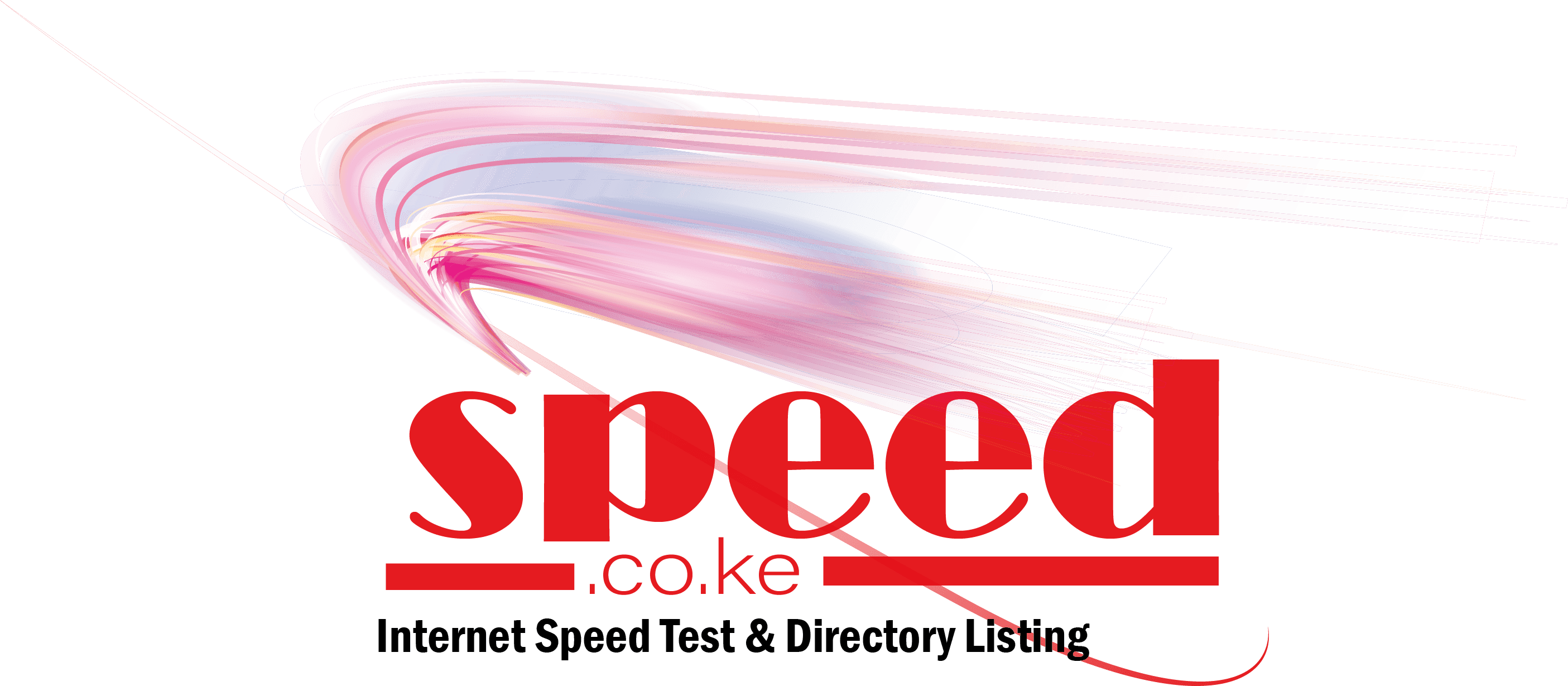Do you ever find yourself waiting for your Wi-Fi to load a webpage or stream a video? If so, you’re not alone. Slow Wi-Fi can be a frustrating problem, but it’s usually fixable.
Here are some tips on how to fix slow Wi-Fi at home:
- Restart your router. This is the simplest and most common fix for slow Wi-Fi. Simply unplug your router from the power outlet for 30 seconds, then plug it back in. This will reset your router and hopefully improve your Wi-Fi speed.
- Check for interference. There are a number of things that can interfere with your Wi-Fi signal, including other wireless devices, walls, and metal objects. If you’re experiencing slow Wi-Fi in a particular area of your home, try moving your router to a different location. You can also try using a Wi-Fi extender or mesh network to boost your signal.
- Change your Wi-Fi channel. Wi-Fi channels are like lanes on a highway. If your Wi-Fi is on a crowded channel, it can slow down your connection. You can use a Wi-Fi analyzer tool to see which channels are the most crowded in your area. Then, change your Wi-Fi channel to one that’s less crowded.
- Upgrade your router. If your router is old or outdated, it may not be able to keep up with your internet speeds. If you’re experiencing slow Wi-Fi, consider upgrading to a newer router.
- Contact your ISP. If you’ve tried all of the above and you’re still experiencing slow Wi-Fi, it’s possible that there’s a problem with your internet service. Contact your ISP and let them know about the issue. They may be able to send someone out to check your connection.
By following these tips, you should be able to fix slow Wi-Fi at home. If you’re still having trouble, you can always contact a professional for help.