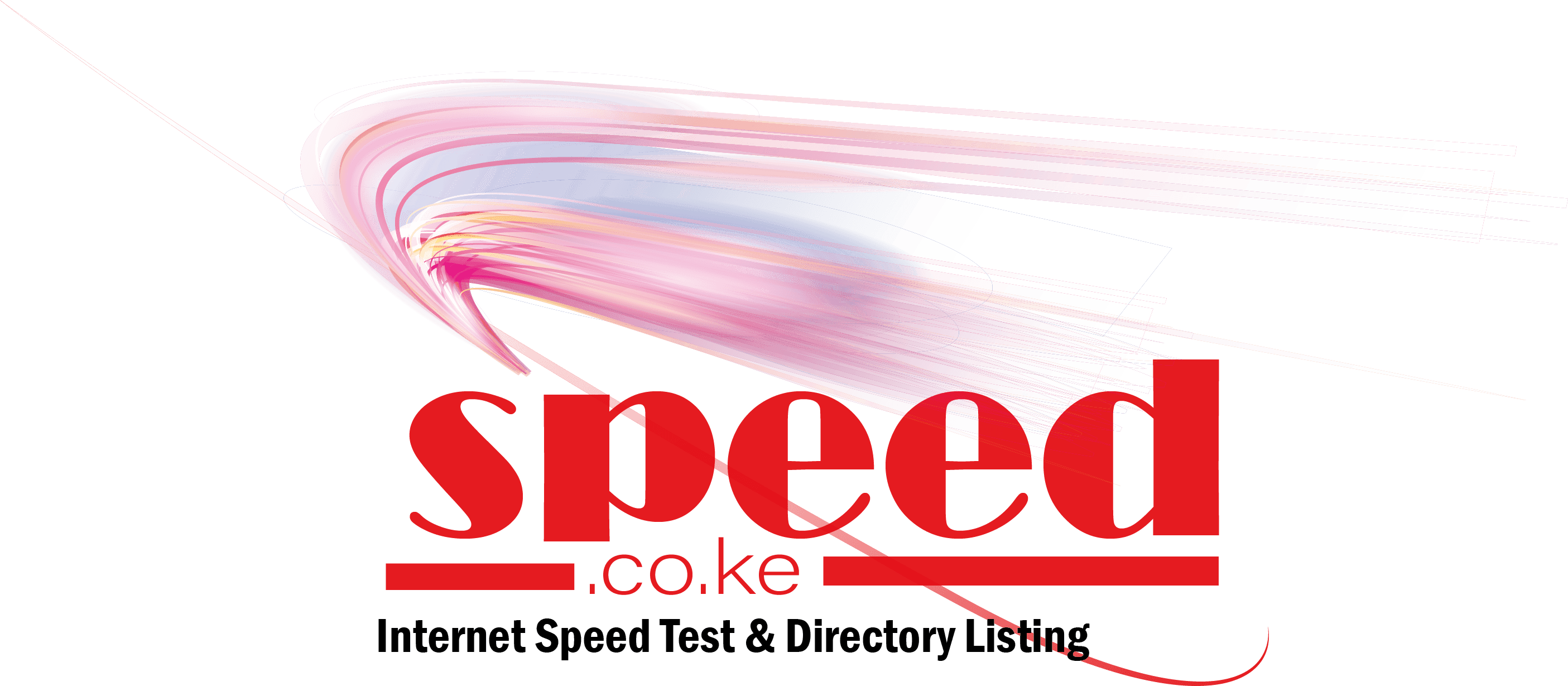Filing your tax returns with the Kenya Revenue Authority (KRA) is an important responsibility for all eligible taxpayers. Whether you’re an individual, a business owner, or a freelancer, understanding the process and requirements of filing your KRA tax returns is crucial.
In this comprehensive guide, we will walk you through the step-by-step process of filing your tax returns, ensuring a smooth and hassle-free experience.
1. Understanding the Importance of Filing Tax Returns:
Filing your tax returns is not just a legal obligation; it also helps you maintain compliance with the tax laws and avoid penalties. Additionally, filing your returns on time allows you to access various benefits and services provided by the KRA, such as obtaining a Tax Compliance Certificate (TCC), applying for loans, or bidding for government tenders.
2. Gathering the Required Documents:
Before you begin the tax filing process, make sure you have the necessary documents readily available. These documents may include your KRA PIN (Personal Identification Number), your ID card or passport, your bank statements, PAYE (Pay As You Earn) statements, and any other relevant financial records.
3. Registering for an iTax Account:
To file your tax returns electronically, you will need to register for an iTax account on the KRA website (https://itax.kra.go.ke/). Fill out the required information accurately, including your personal details, employment status, and business details if applicable. Once registered, you will receive your PIN certificate via email.
4. Understanding the Different Tax Forms:
The KRA offers different tax forms depending on your tax obligations. Common forms include the Individual Income Tax Return (ITR), Corporate Income Tax Return (ITR12), and Value Added Tax Return (VAT3). Ensure you choose the correct form that corresponds to your tax obligations.
5. Completing the Tax Return Form:
Carefully fill out the tax return form with accurate information. Provide details of your income from all sources, including employment, self-employment, investments, and rental income.
If you have any deductions or exemptions, make sure to include them as well. Double-check your entries for any errors or omissions before submitting.
6. Submitting Your Tax Returns:
Once you have completed the tax return form, review the information for accuracy. Ensure that all supporting documents are attached, such as your KRA PIN certificate and any other relevant documents.
Electronically submit your tax returns via the iTax platform. Keep a copy of the acknowledgement receipt or acknowledgement number for future reference.
7. Paying Your Tax Liability:
After submitting your tax returns, you may have a tax liability to settle with the KRA. The iTax system will automatically calculate the amount due based on the information provided.
Use the various payment options available, such as bank transfer, mobile money, or credit/debit card, to settle your tax liability. Remember to retain the payment receipt for future reference.
8. Tracking Your Tax Returns:
Once you have submitted your tax returns, you can track the status of your filing using the iTax platform. The KRA provides an option to view the status of your returns, whether they are filed, pending, or processed.
Regularly check your account to ensure that your returns are processed successfully.